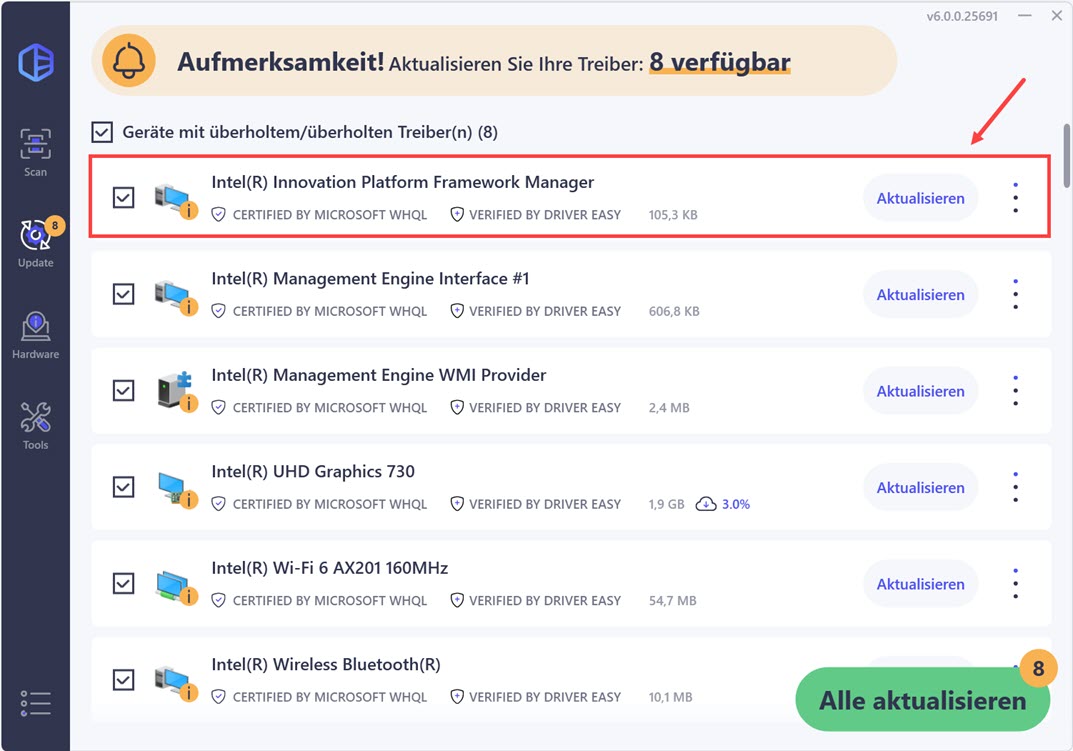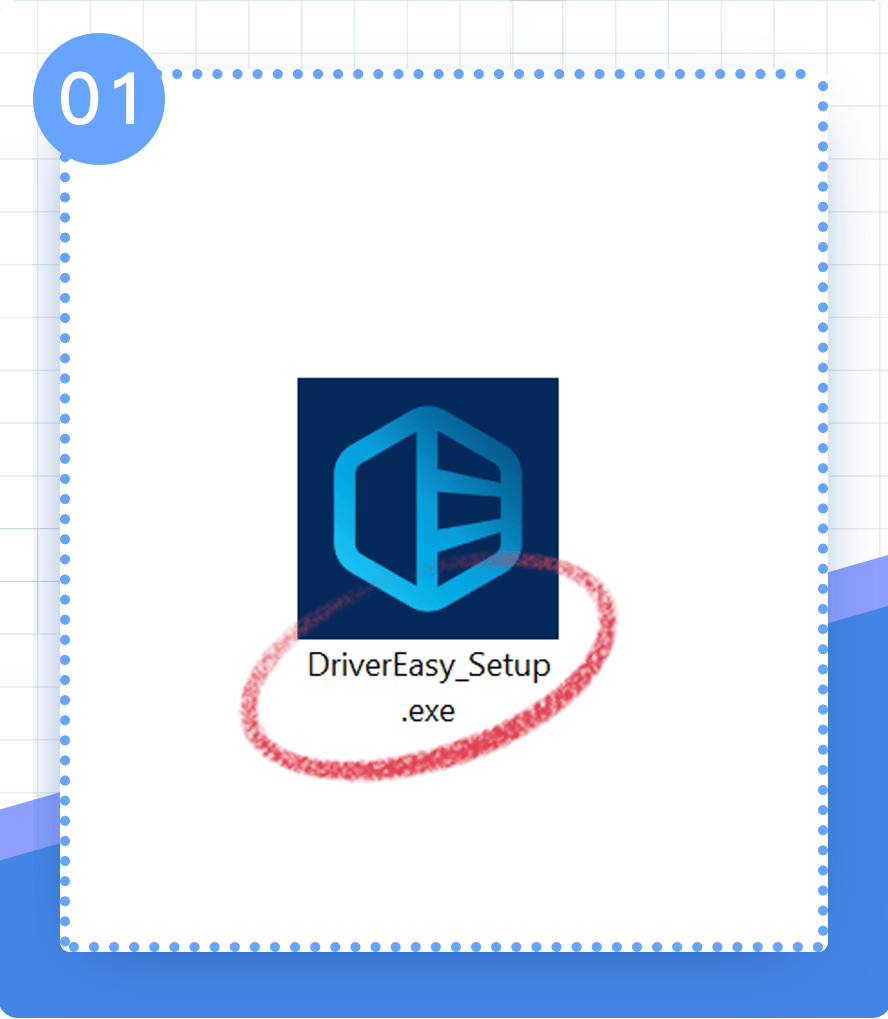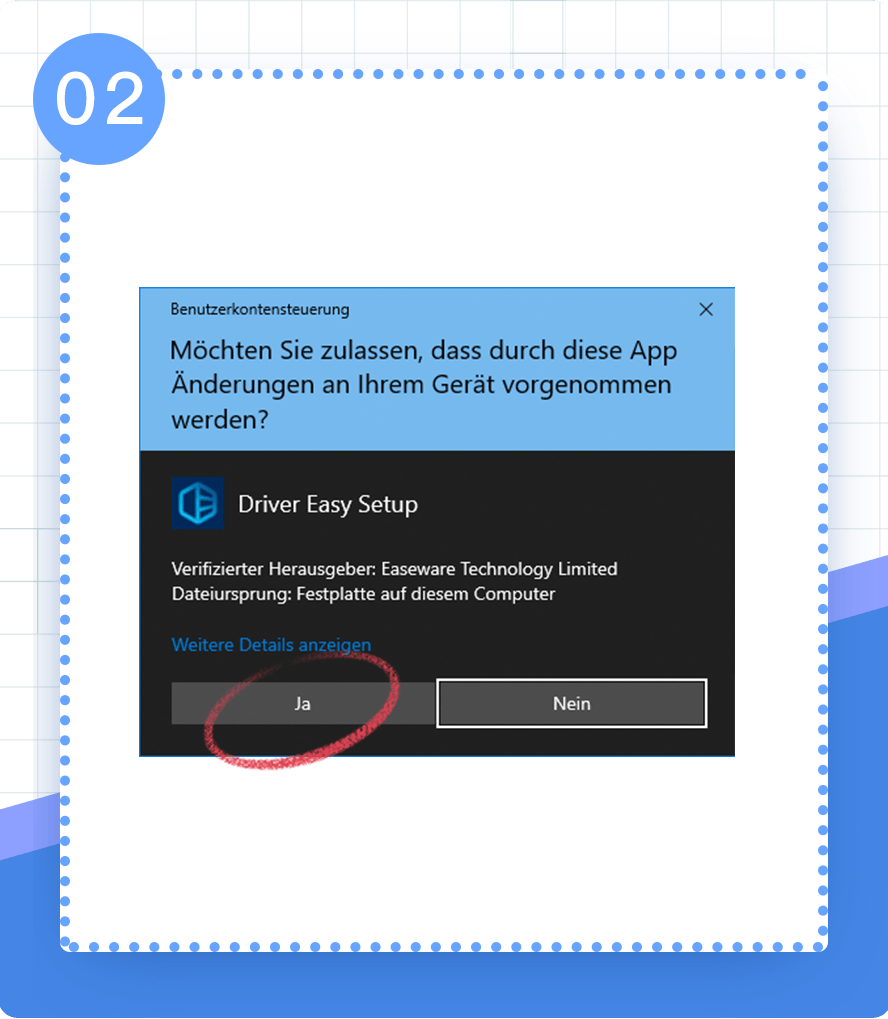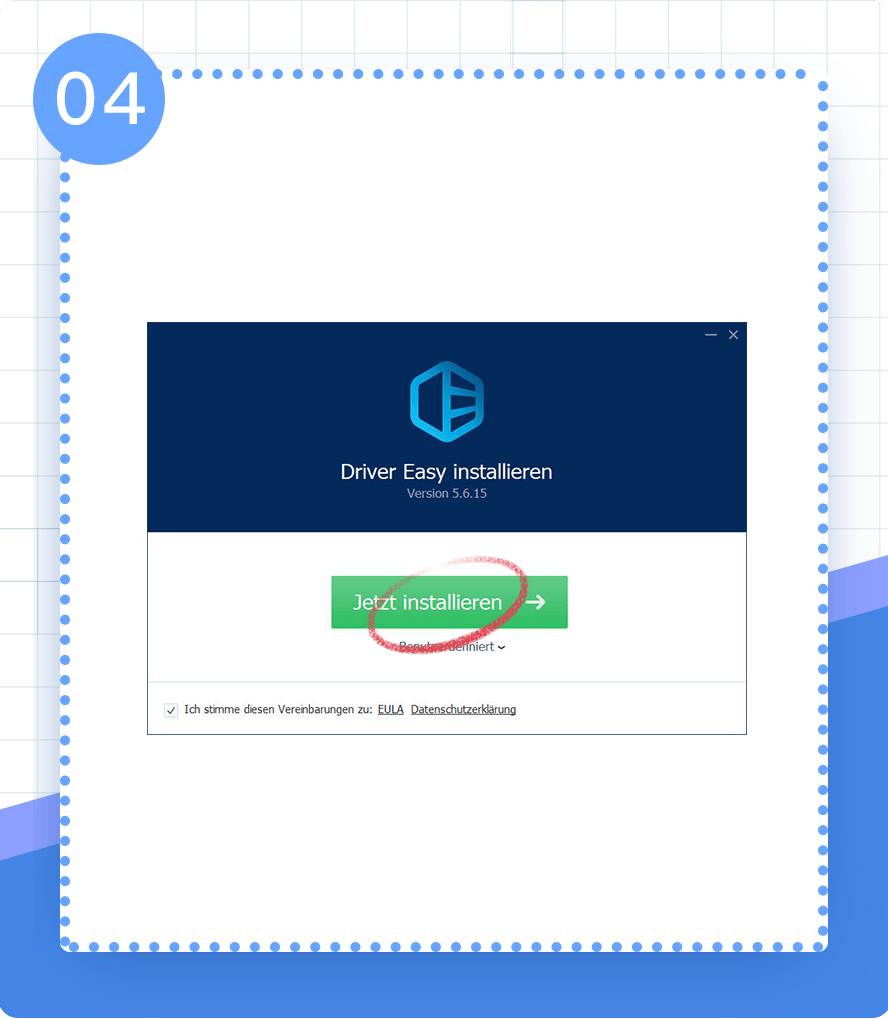Sie können ein Treiber-Update ausblenden, sodass Sie es nach dem Scannen Ihres Computers mit Driver Easy nicht mehr sehen. Sie können auch jederzeit Ihre ausgeblendeten Updates anzeigen lassen.
So können Sie ein Treiberupdate ausblenden:
1) Scannen Sie Ihren Computer mit Driver Easy oder klicken Sie auf den Aktualisieren-Bildschirm.
2) Klicken Sie auf das Ellipsen-Symbol neben der Aktualisieren-Schaltfläche eines Treibers, den Sie ausblenden möchten, und wählen Sie Dieses Update ausblenden.
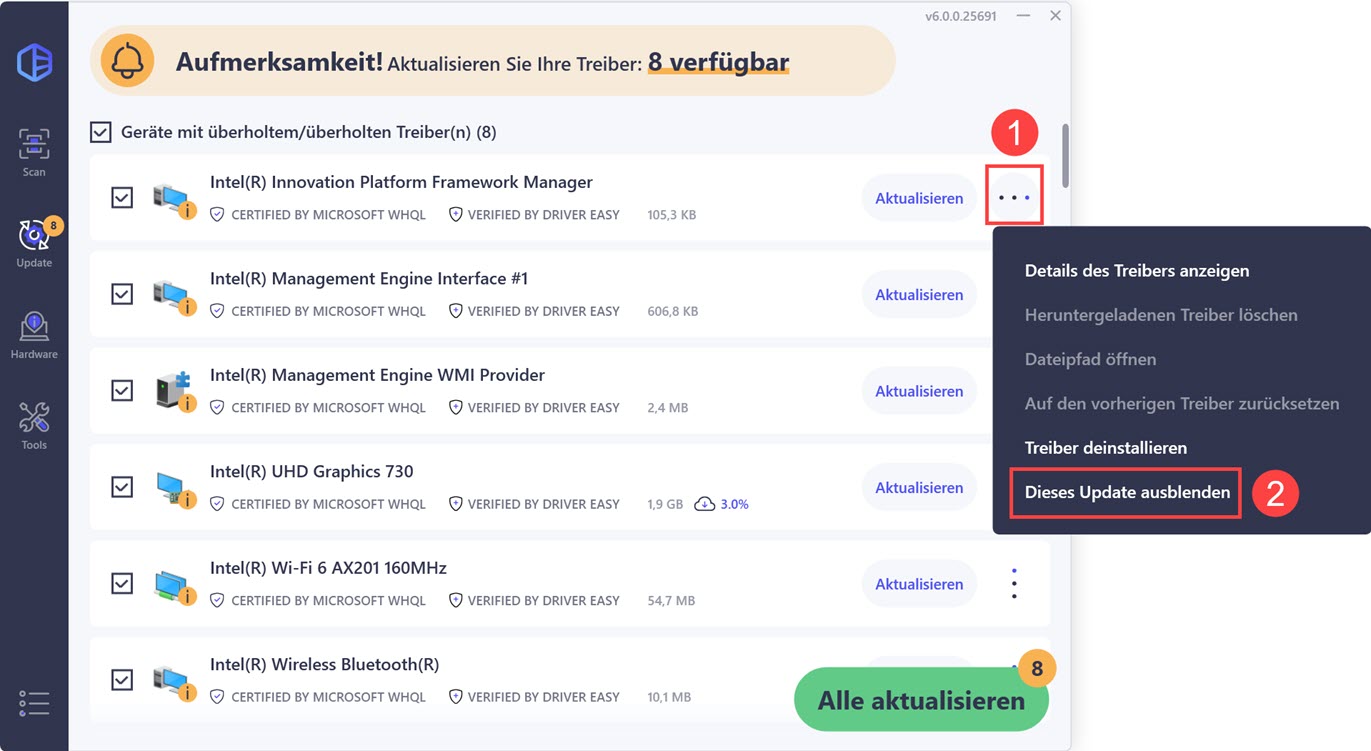
3) Klicken Sie auf Ja, wenn Sie dazu aufgefordert werden.

Sie haben dieses Update ausgeblendet.
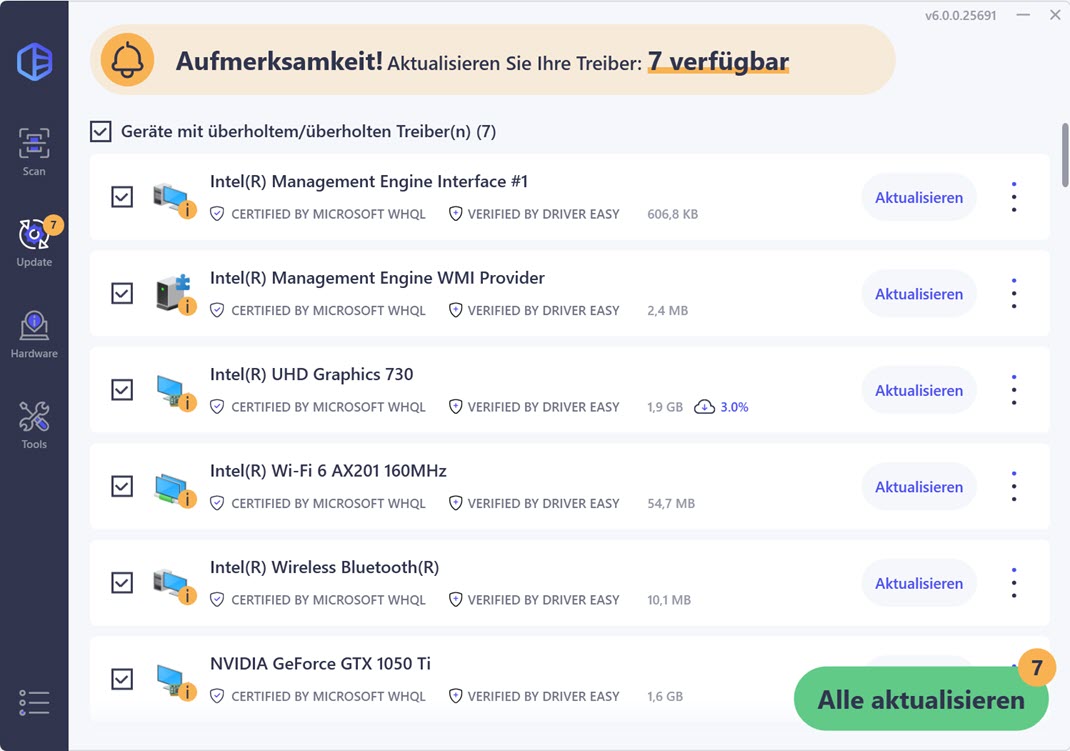
So können Sie alle ausgeblendeten Updates anzeigen lasssen:
1) Klicken Sie in Driver Easy auf die Menütaste und dann auf Einstellungen.
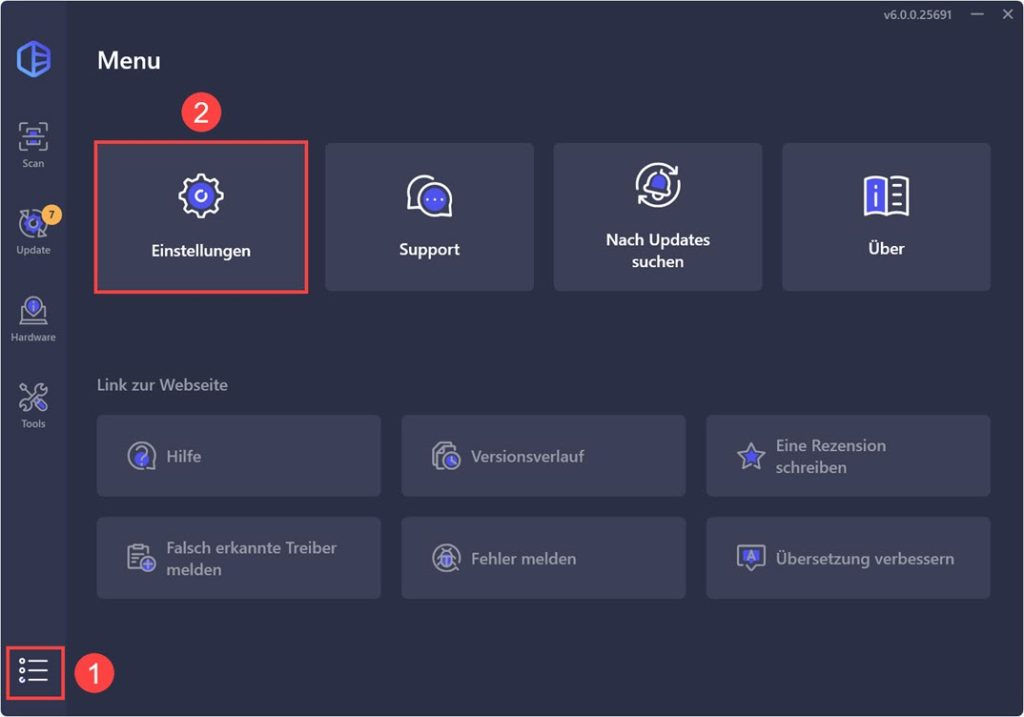
2) Klicken Sie auf Ausgeblendete Geräte, aktivieren Sie das Kästchen neben den Geräten, die Sie anzeigen möchten, und klicken Sie auf Ausgeblendete Geräte anzeigen. Klicken Sie auf Ja, wenn Sie dazu aufgefordert werden.
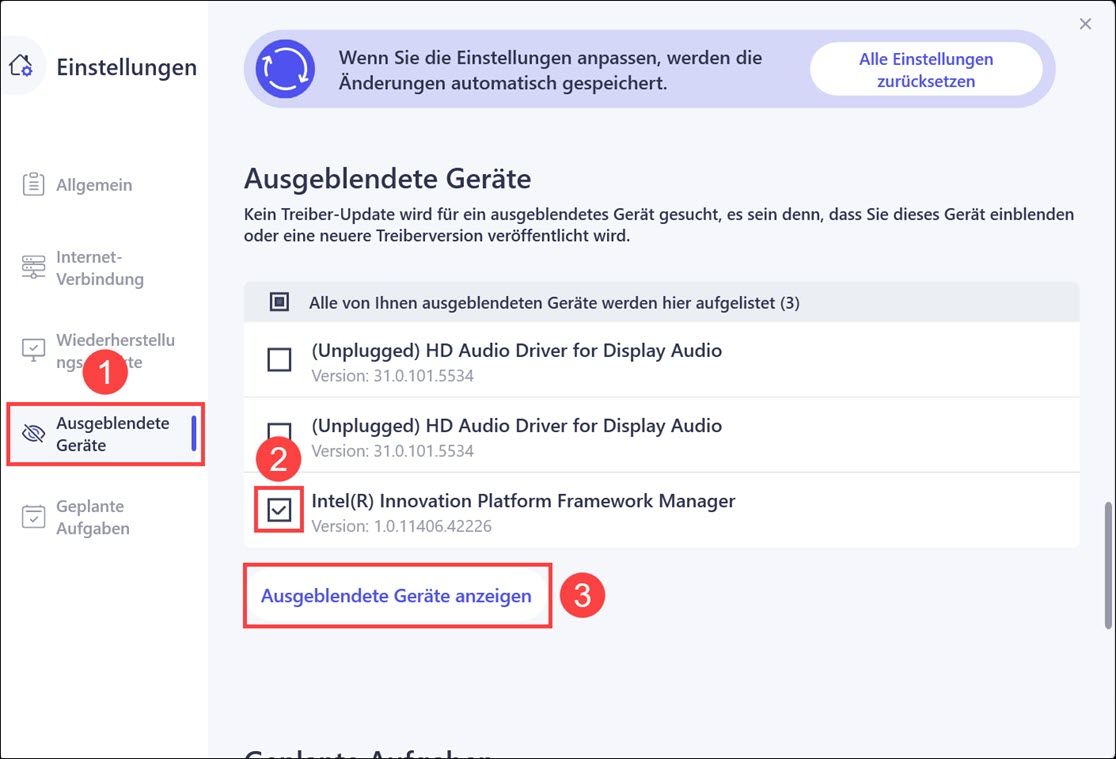
Jetzt werden alle ausgeblendeten Geräte wieder angezeigt.