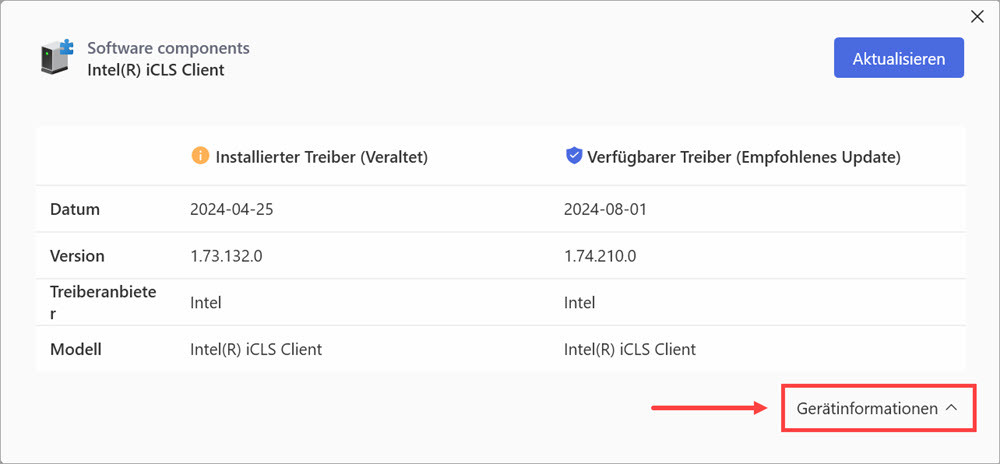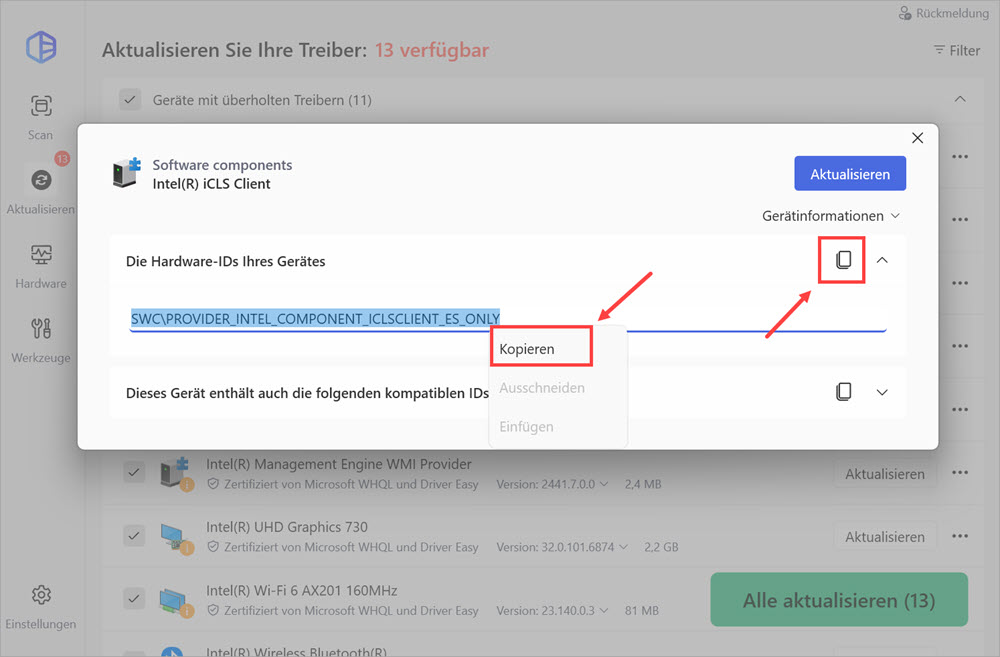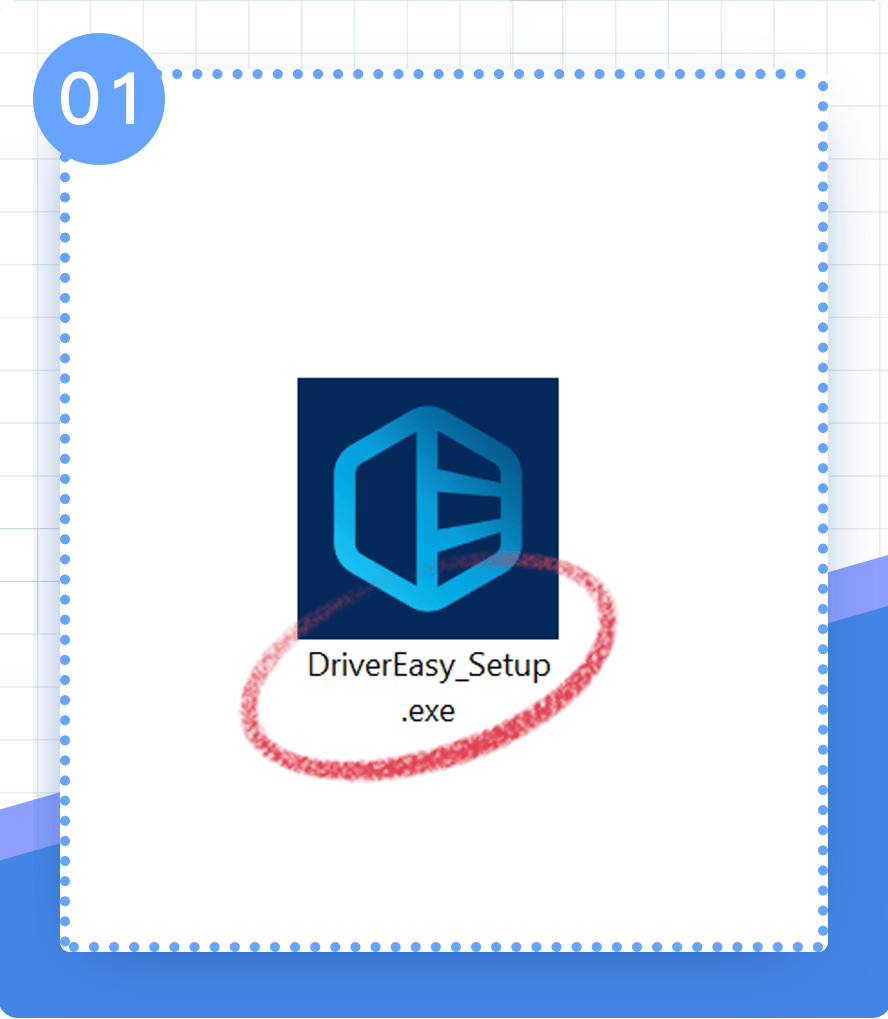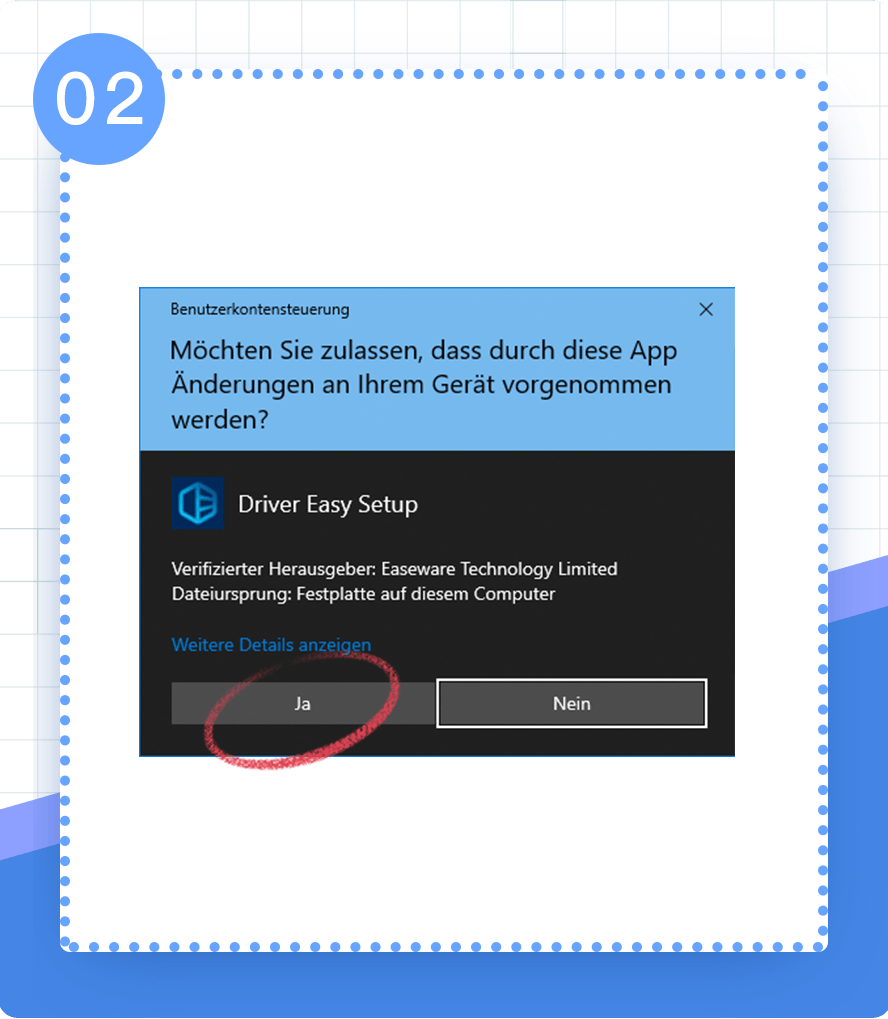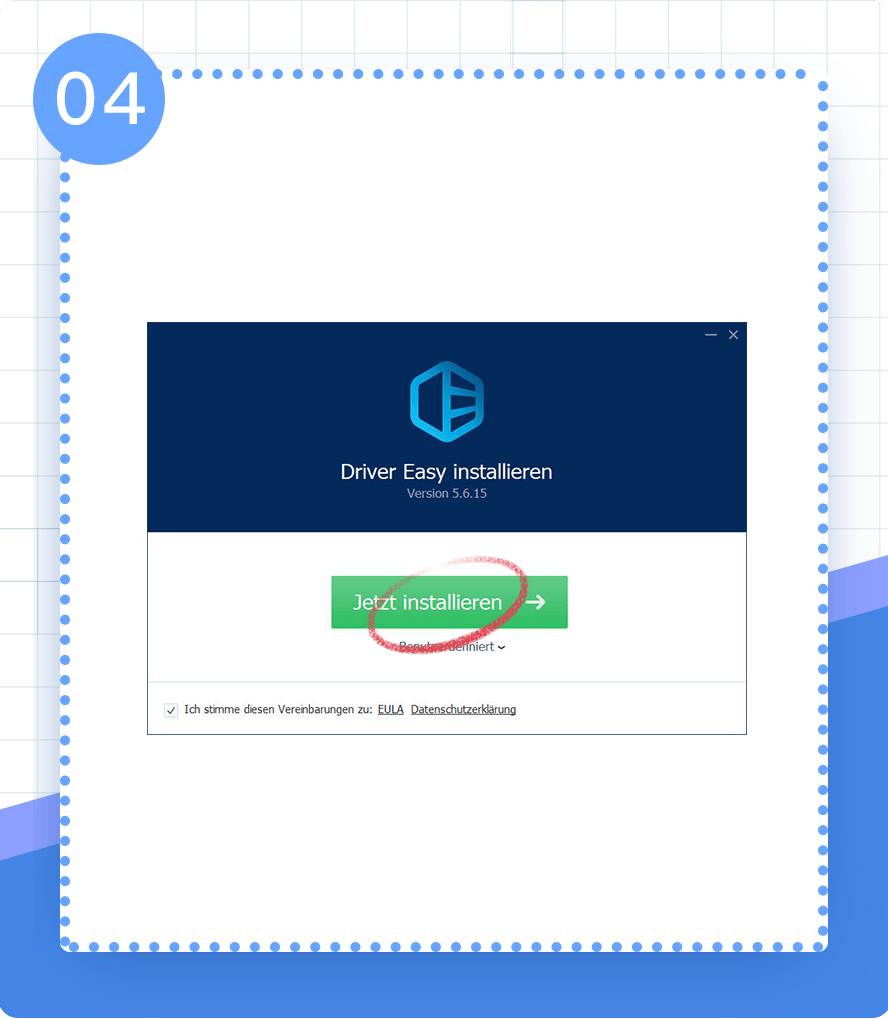So finden Sie die detaillierten Informationen eines Treibers:
1) Scannen Sie Ihren Computer mit Driver Easy oder klicken Sie auf den Aktualisieren Bildschirm.
2) Überprüfen Sie die Informationen eines Treibers (es gibt zwei Möglichkeiten):
a) Klicken Sie auf den Namen des Treibers.
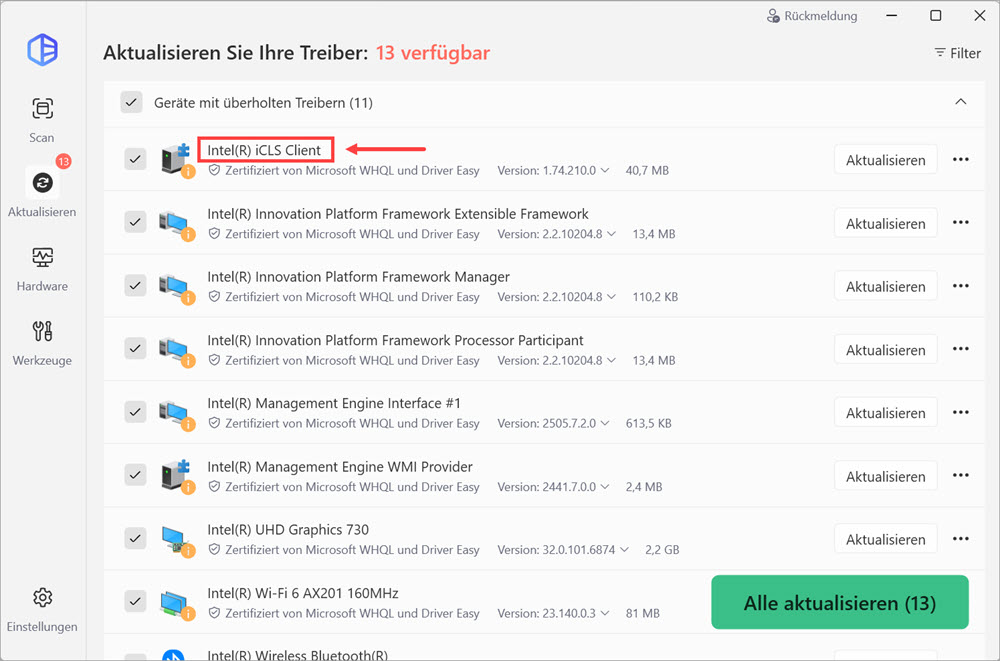
b) Oder klicken Sie auf das Ellipsen-Symbol neben der Aktualisieren-Schaltfläche eines Treibers und dann auf Details des Treibers anzeigen.
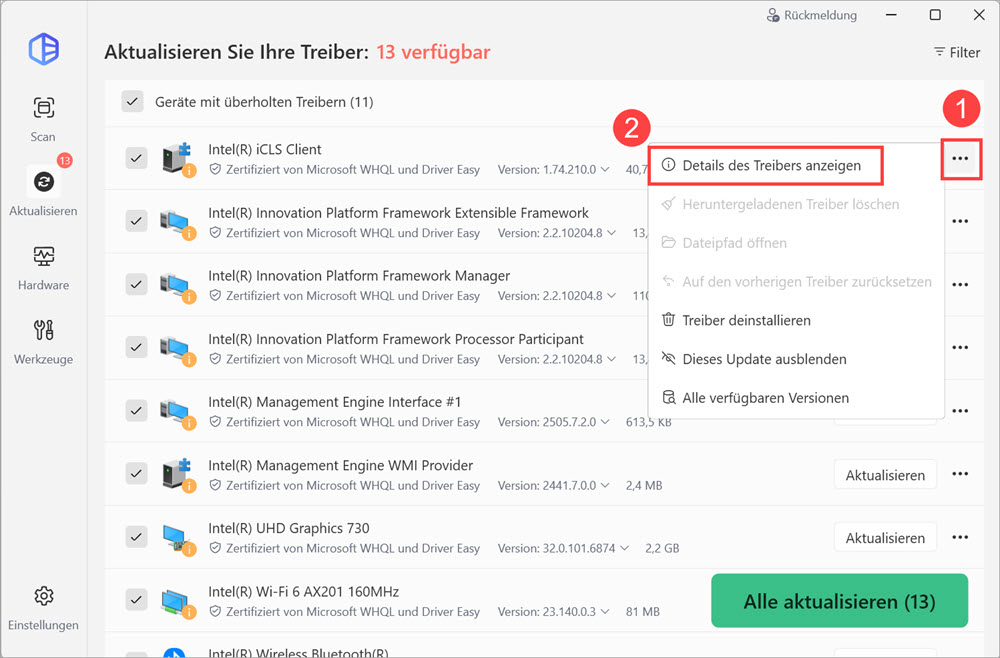
Die Treiber-Informationen umfassen die Namen, Anbieter, Veröffentlichungsdaten und Versionen Ihres aktuellen Treibers sowie des neuen Treibers.
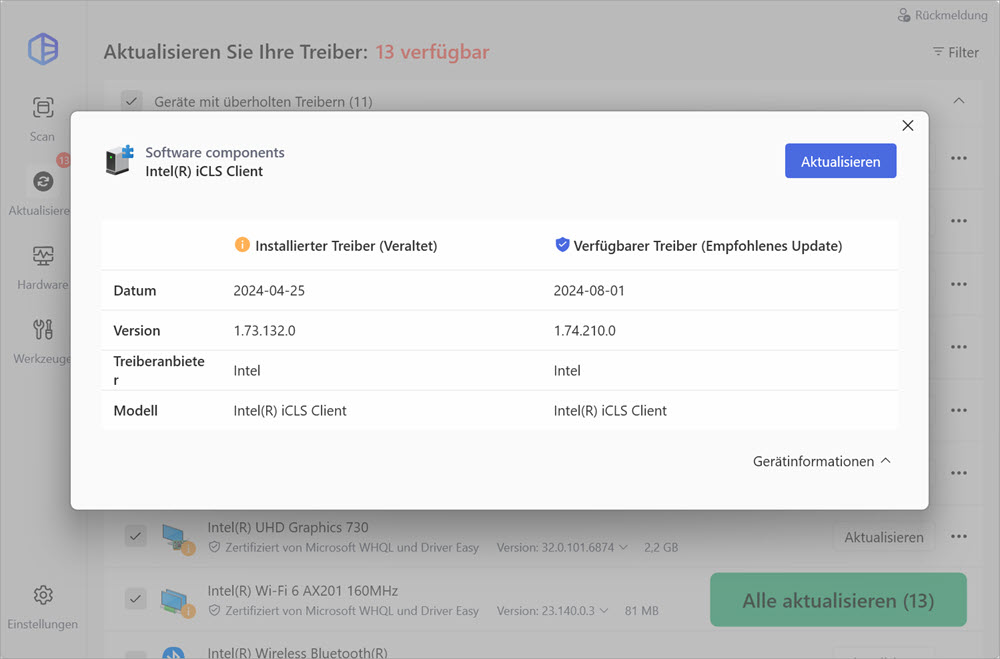
Wählen Sie im linken Bereich Gerätinformationen aus. Daraufhin werden die Hardware-IDs und kompatiblen IDs dieses Geräts angezeigt. Wenn Sie die Hardware-ID kopieren möchten, rechtsklicken Sie auf die Hardware-ID und wählen Sie Kopieren. Oder klicken Sie auf die Kopiertaste, um alle im Originalformat zu kopieren.